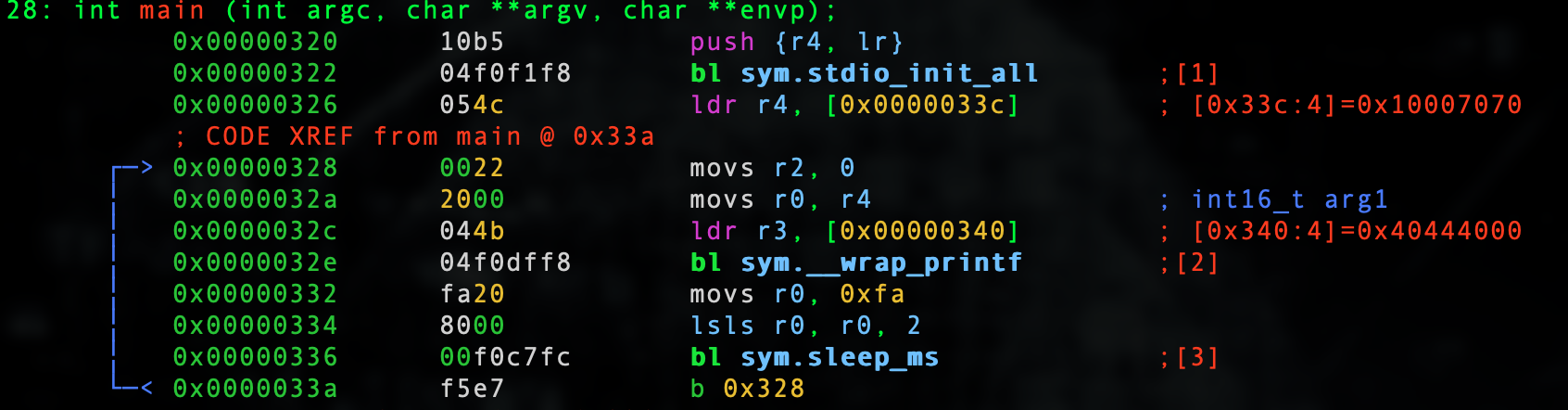Part 12 - Debugging float
Let's review our example. 0x05_float.c as follows.
#include <stdio.h>
#include "pico/stdlib.h"
int main()
{
stdio_init_all();
while(1)
{
float x = 40.5;
printf("%f\n", x);
sleep_ms(1000);
}
return 0;
}
Let's fire up in our debugger.
radare2 -w arm -b 16 0x05_float.elf
Let's auto analyze.
aaaa
Let's seek to main.
s main
Let's go into visual mode by typing V and then p twice to get to a good debugger view.
We see the format specifier in [0x0000033c].
:> psz @ [0x0000033c] %f
The float is at [0x00000340].
:> pff @ [0x00000340] 0x00004000 = 9.32830524e-09
Do not worry that the float is inaccurate as this machine is x64. What is important to see is the value 0x00004000. You then ask yourself, hey, that is not 40.5! What is the deal?
OK...
The Pico does not have its own math coprocessor so it handles floats and doubles using software. Therefore 0x00004000 would be the representation of 40.5 decimal.
So if the value was 40.4, for example, it would be 0x00003333. Conversely 40.6 would be 0x00004ccc.
Take a look at the following table which will help illustrate the point.
0x3ff00000 = 1.000000 0x3ff00001 = 1.000001 0x3ff00002 = 1.000002 ... 0x3ff0000f = 1.000015 0x3ff00010 = 1.000016 0x3ff00011 = 1.000017 etc...
Ultimately the values in these 4 bytes (32-bits) will determine the value of the float.
In our next lesson we will hack the float and demonstrate this logic.